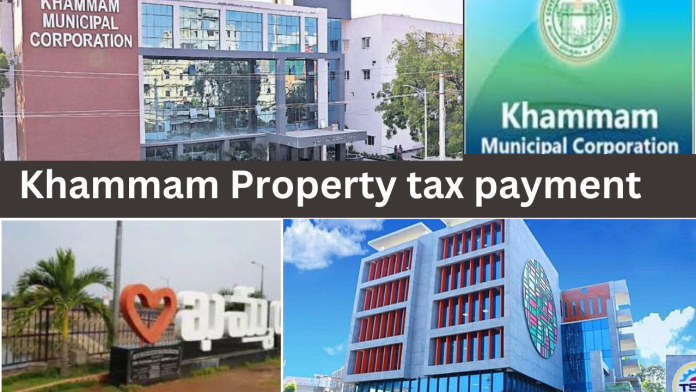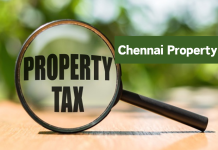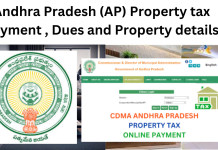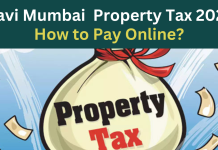eMunicipal Telangana is an online platform created by the government of Telangana to provide various municipal services to the citizens of the state. This platform allows residents to access services such as Khammam property tax payment, birth and death certificate issuance, building permission applications, and more.
You can access the Telangana Municipal Corporation website and its services by visiting the official website https://emunicipal.telangana.gov.in/
To pay Khammam Property tax payments online Visit the official website at
https://emunicipal.telangana.gov.in/

Click on the Online Payments option and Select Property Tax(House Tax) Option
you will be redirected to the external Government website https://cdma.cgg.gov.in/cdma_arbs/CDMA_PG/PTMenu
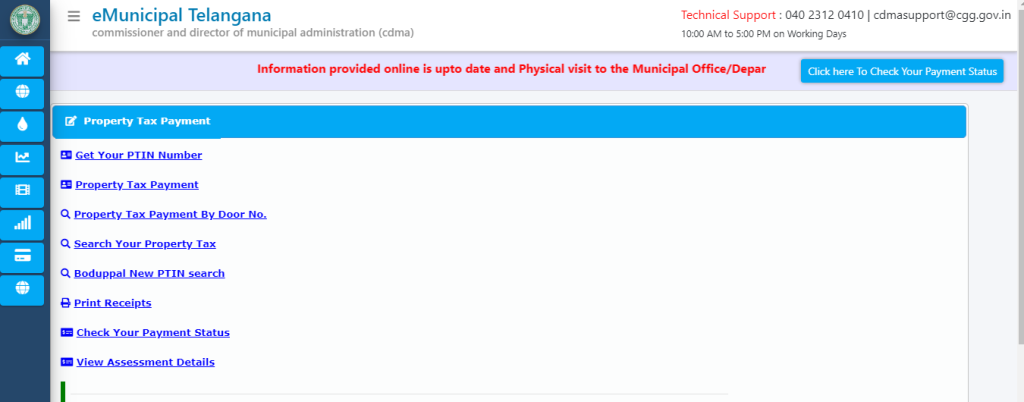
Here You Should Click on the Property Tax Payment Option
Scroll Down on the same page where you can see below
Here You need to enter 10 Digit PTI No and click on Know Property Tax Dues, you will get the details of your property tax and Dues if there are any
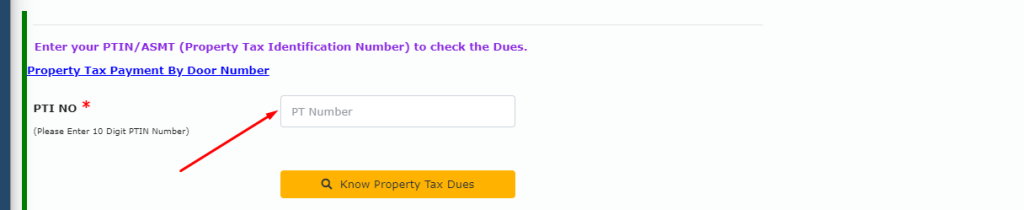
You will get Property Tax Details and Property Tax Due as per date
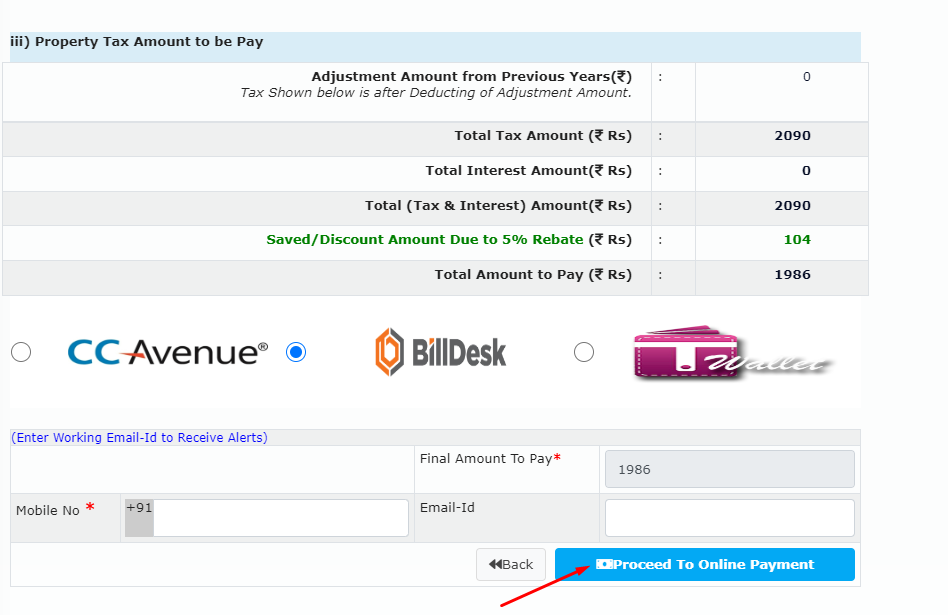
Select your Mode of Payment, Enter your Mobile number and Click on Proceed To Online Payment, you will redirected to the Payment Page
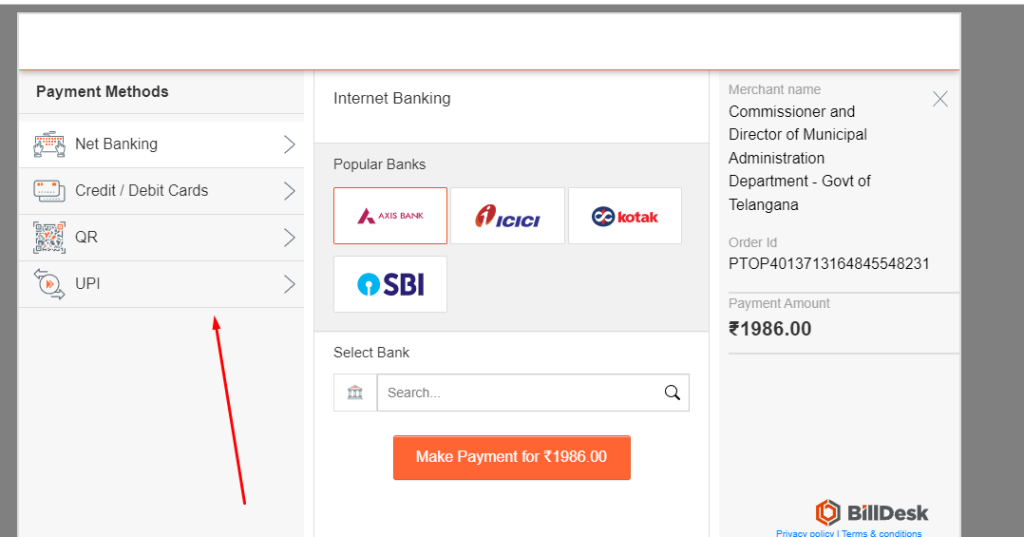
On the Left Select your preferred Mode Of Payment with Net Banking , Credit/Debit Cards or UPI or QR Click On the Make Payment Option and Complete the Payment
After Completing Payment Download the receipt for Future reference
How to Make Payments Without PTIN No:
If you want to pay Khammam Property Tax without your PTIN Number Or else if you want to pay with your House Or Door No,
Go to the official website https://cdma.cgg.gov.in/cdma_arbs/CDMA_PG/PTMenu and select Property Tax Payment By Door No.
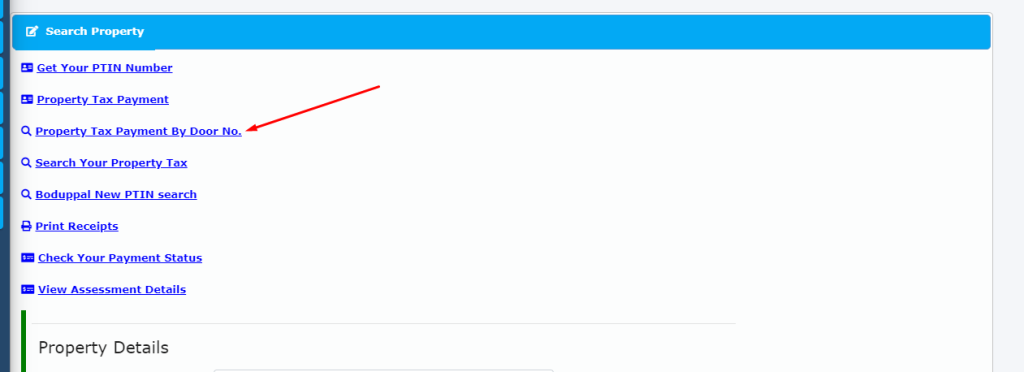
Scroll Down to the same page and you can see the details where you need to enter all required information. you need to select ULB (Urban Local Body) as per your area or locality and proceed further Enter Door no, and Click on Get Property Details. You will the details and confirm with the details and Click on View and pay
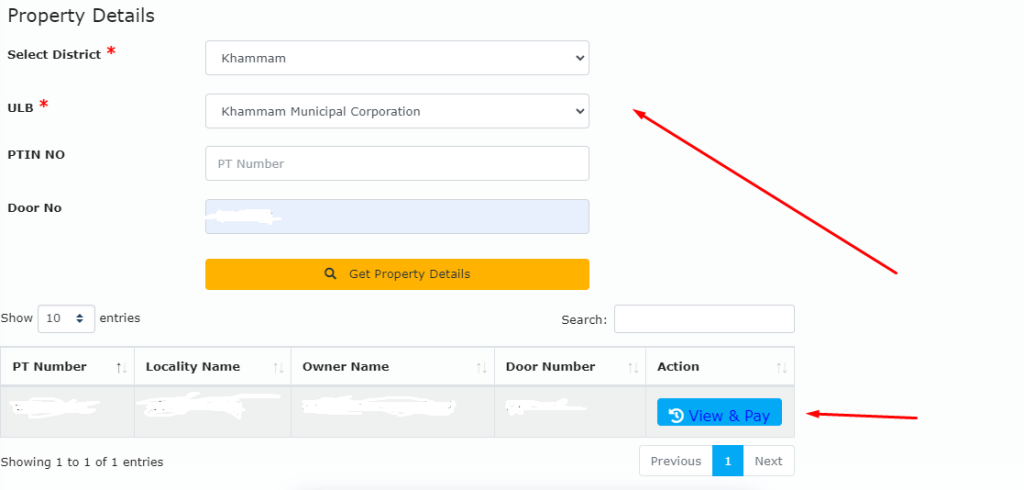
After you click on View&pay, you will get property tax payment details and dues if there are any, check with all the details enter your mobile number, and click on Proceed to online payment. You will get a payment page , select preferred mode of payment and make the payment
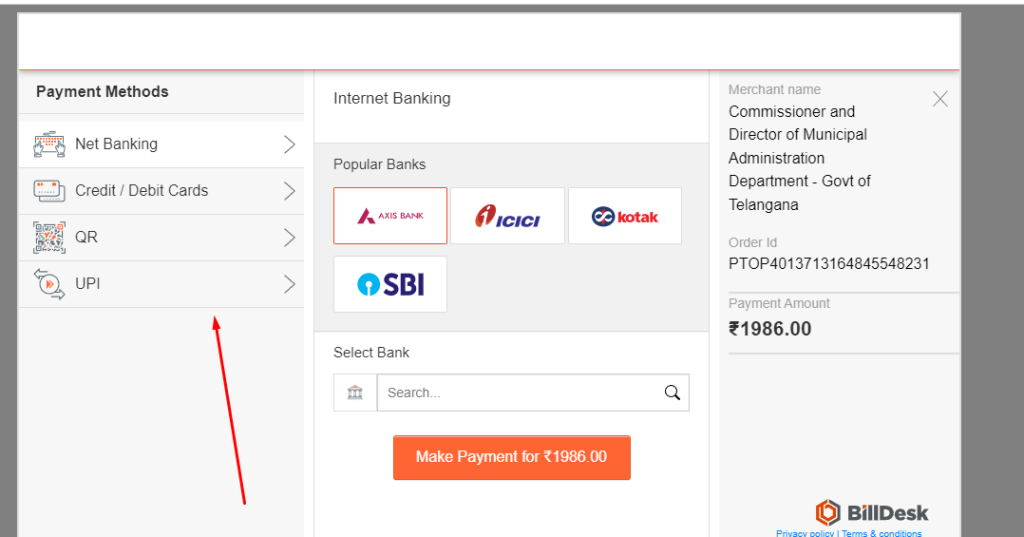
To know about your payment status, go to the official website https://cdma.cgg.gov.in/cdma_arbs/CDMA_PG/PTMenu and click on check your payment status
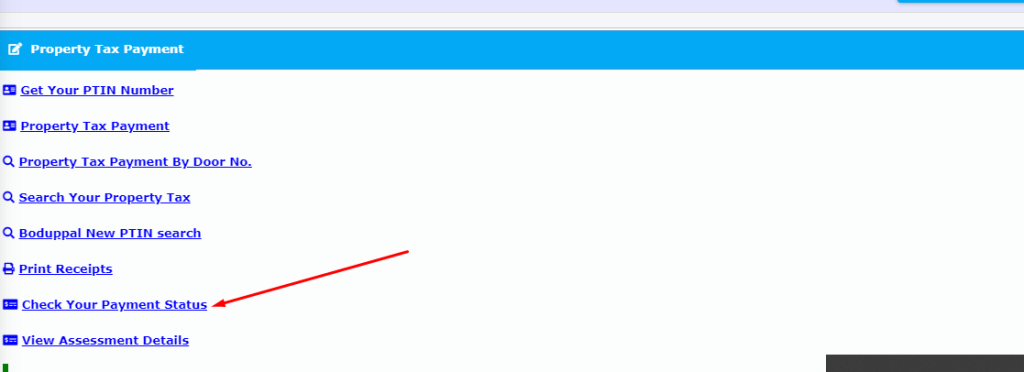
you will get the new window and select payment type ..if you want to know about property tax payment select property tax and enter your PTIN number, make sure you enter all correct details and click on Get details
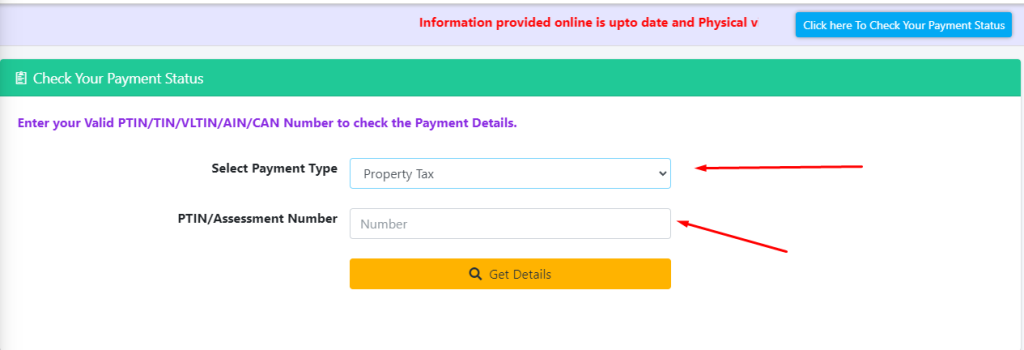
you can view the payment status of your transaction or bill payments and you can also get print receipts of your payments by entering PTIN no
If you want to know about your complete property details, go to the official website https://cdma.cgg.gov.in/cdma_arbs/CDMA_PG/PTMenu and click on view assessment details to get the complete details of your property
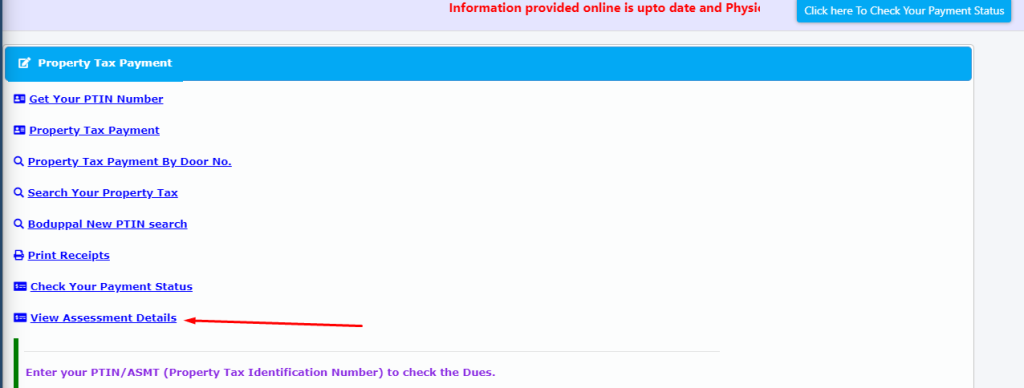
you will be redirected to a page where you need to enter some details like Assessment number and mobile number enter a captcha for verification, and then click on search you will get the complete details of your property
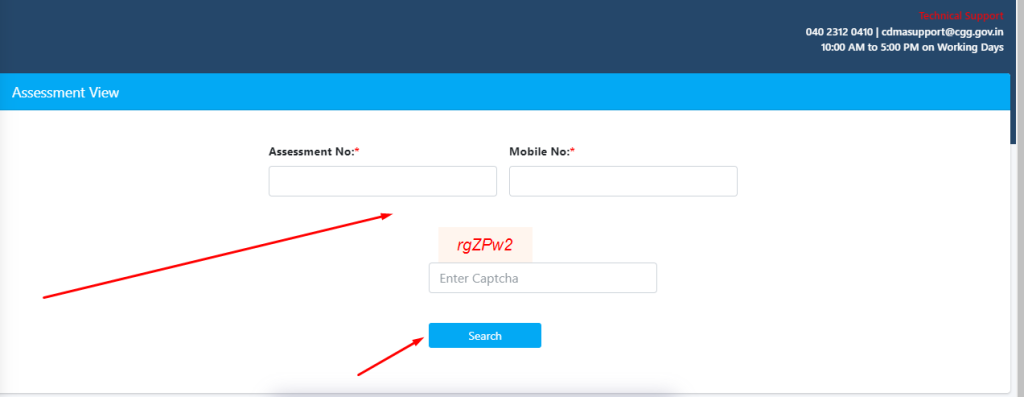
Visit https://cdma.cgg.gov.in/cdma_arbs/CDMA_PG/PTMenu. Enter your PTIN number and click “Know Property Tax Dues” to see the amount and proceed with payment.
No worries! Go to the same website and choose “Property Tax Payment By Door No.” Enter your ULB and door number to find your property details and pay directly.
Visit https://cdma.cgg.gov.in/cdma_arbs/CDMA_PG/PTMenu again. Click “Check Your Payment Status,” select “Property Tax,” enter your PTIN number, and view your transaction history.
Yes! Go to https://cdma.cgg.gov.in/cdma_arbs/CDMA_PG/PTMenu and choose “View Assessment Details.” Enter your assessment number and mobile number to access complete property information.
suggested articles CESC Online Bill Payment and New Connection Procedure in Kolkata
GHMC Property Tax Payment Online & Early Property Tax Payments with Discount Offer 2024-25