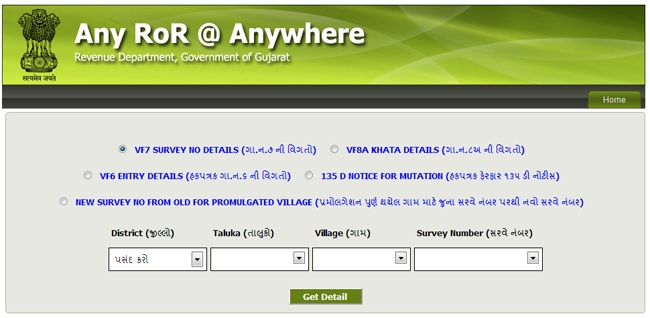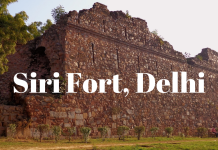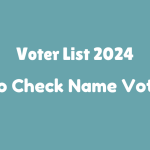1. Gujarat Land Records AnyROR (2023): Access 7/12, 8A, and 8/12 via E-Dhara
In order to provide simple access to registered land records, the Gujarati government launched the AnyROR E-Dhara portal. On the portal, users can find 7/12 documents, 8A extract, and other crucial land-related data. Continue reading to become familiar with the Gujarat E-Dhara AnyROR procedure if you intend to transfer property within the State!
In Gujarat, land records, or Bhulekh, are managed by the State Revenue Department. It offers a variety of forms for buying and selling land, and it keeps track of all the State’s land-related data. To preserve openness in real estate transactions, the State government did, however, create the internet site AnyROR in response to the rise in illegal land transactions and encroachments. These land records are essential for confirming the plot’s owner’s claim as well as other important information. The platform eliminates legal disputes and unauthorized property building and transfer by providing comprehensive information about the proprietor, the area of the land, its type, and its use.
2. What are Gujarati E-Dhara land records?
The Gujarati government launched an initiative called E Dhara Gujarat to digitize physical land records in rural areas. E-Dhara Kendras (e-DKs) have been set up around the State to help rural landowners. There, they may complete the applications for the digitization of land records. These remote communities have been equipped with the Bhulekh Soft software platform, which is linked to the main server through the e-Gram Vishwa Gramme (eGVG) broadband initiative.
Through this online platform, users—including farmers, current landowners, and potential buyers—can obtain their digital copies of the corresponding land records. When it comes to land record registration, modifications, and transactions, Bhulekh Gujarat Online provides exceptional management information system (MIS) capabilities.
Click here to follow our WhatsApp channel
3.Benefits of E-Dhara Land Records
- Good land ownership and transaction governance in rural areas
- Easy access to digital versions of property records through the E Dhara Gujarat 7/12 portal confirms the legitimacy of already available land records
- creates income records to guarantee appropriate administration
- prevents illicit transactions and upholds transparency
- Handling land litigation is easier
- Land reforms are made simpler with MIS data.
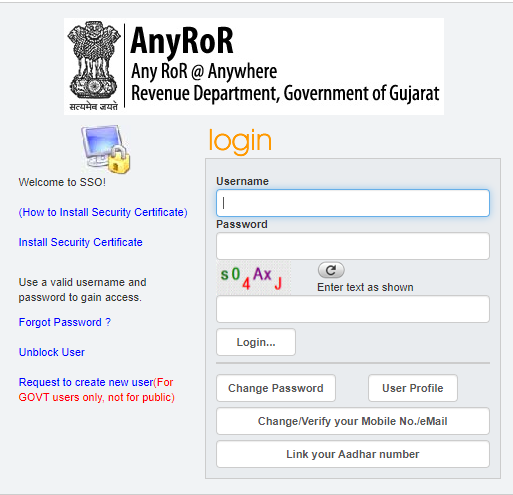
4. What is Gujarat’s RoR?
RoR, which stands for Records of Rights, is an acronym. It indicates that a buyer or proprietor may obtain land records from the digital realm in accordance with his legal rights. These documents attest to the land’s rightful owner or owners. You can also utilize this online domain, Bhulekh E-Dhara Gujarat, to look into conflicts, misappropriation, poor management, and difficulties related to land asset mutation that already exist.
5. RoR applications in Gujarat
- make it easier to obtain land records or Khatian documents related to a property
- Where one can locate genuine evidence of asset ownership is online.
- aids in stopping unauthorized land purchases and can be cited in court cases involving real estate.
- A simple method of determining who owns ancestral property.
- provide information about land usage
6. Gujarati AnyRoR issuance procedure
- Step 1: Go to the Digital Gujarat portal and enter your login information.
First, if you’re a new user, register on the portal and provide your login information.
Gujarat’s Bhulekh: Look Up Land Records Online
- Step 2: To locate the necessary RoR documents, select the ‘New Service’ option from the dropdown box.
- Step 3: Complete the application for the RoR issue. Select the “Save and Submit” menu item.
- Next, Step 4: Go to the payment area and select “Send OTP.”
- Step 5: Your registered mobile number will receive the OTP. Select “Confirm”
- Step 6: Save the reference number and the digital receipt that displays on the screen.
7. Gujarat land record system AnyROR
AnyROR Gujarat’s digital record system stores all land and property papers for easy access.
Use a registered login to access the AnyROR website for land papers, anywhere. Among other things, information about ownership, mutation, crop loans, and land use is available.
8. The significance of E-Dhara’s RoR
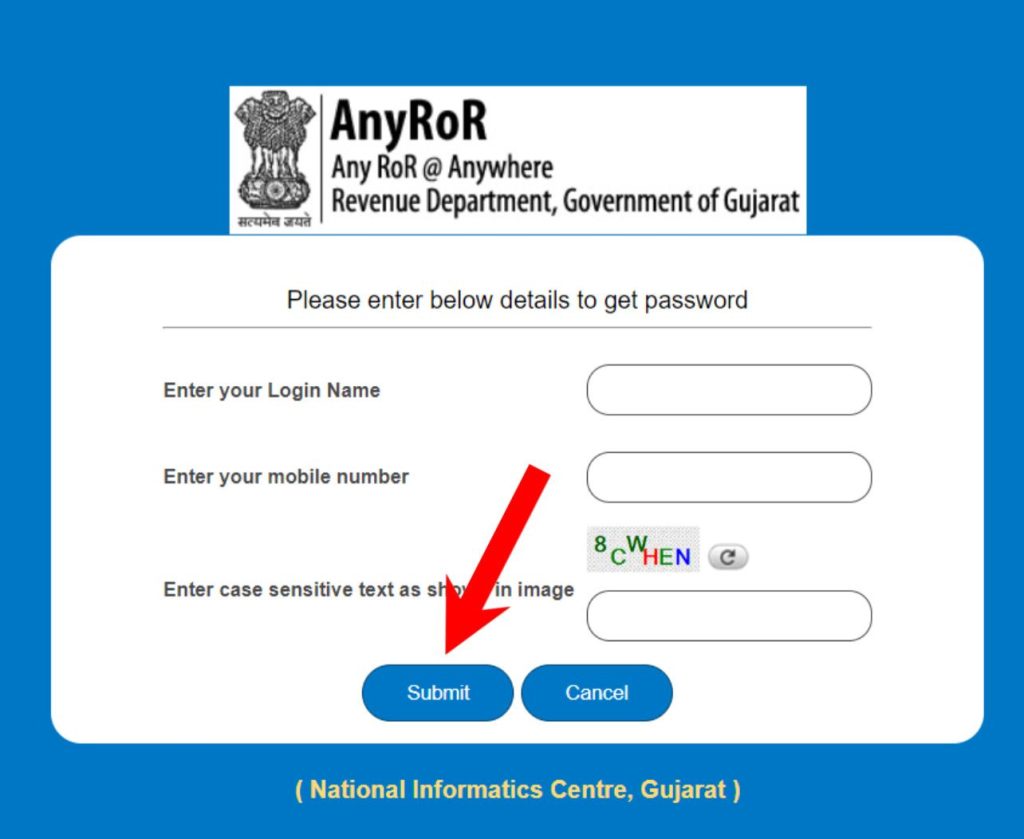
One of the key actions the Gujarati government has done to prevent unauthorized property ownership and usage is the implementation of the E-Dhara RoR. In order to receive digital record-keeping and other services from the kendras in rural areas, the authorities has invited landowners to register. In order to protect residents’ interests, the e-Dhara system has revolutionized the land transaction and agricultural loan application processes.
Users can now access digital records as ownership proof thanks to the creation of this digital site. Additionally, it helps landowners with loan applications, ownership transfers, mutation applications, and court issues. Get digital copies of these documents from the official website via “AnyROR Gujarat government” for registered users.
9. Land record types in AnyROR Gujarat
Currently, the official AnyROR Gujarat domain contains three different kinds of land records.
VF8A: Village Form 8A is the form that contains the landowners’ Khata details.
VF7, or Village Form 7, has the survey number details.
The entry details for the land records are contained in Village Form 6, or VF6.
10. AnyROR Gujarat: How can I use E-Dhara Gujarat to look for land records online?
Step 1: Go to the official AnyROR land records portal and select Land Records. You will find that there are two types of land records: those for urban and rural owners.
Step 2: Pick the required document type from the dropdown menu for the Rural Land Record, then move on to the next tab to pick the district, taluka, and village.
After entering the Captcha code that appears on the screen, select “Get Record Detail.”
Step 3: Select the ‘View Land Record – Urban’ option located at the top of the screen to access Urban Land Records.
Step 4: From the dropdown box, choose the kind of land record you wish to view.
Next, Step 5: Select the ward, survey number, survey office, district, and sheet number.
Last, Step 6: Click “Get Record Detail” after entering the Captcha code that appears on the screen. On the screen will be the corresponding documents. To use them later, download them in PDF format.
You will be taken to the next page where you can view land records by selecting a Property Card or Unit Property Card.
11. AnyROR Gujarat: Terrain alteration
The Web Bhulekh Gujarat platform has made the procedure of changing land ownership simpler. Apply at Kendras or rural centers, or online at e-Dhara.
You must determine the type of mutation that will occur before you can begin the land mutation process. It falls within the landowner’s Record of Right (8A or 7/12). The provisions outlined in this section will apply when transferring ownership of a property.
Verification requires the submission of documents in the appropriate format (digital or physical). The kendras designated by the State Revenue Department will oversee this crucial mutation procedure and the associated legal activities.
The process requires an online application, which the applicant can follow with the password and unique registration ID they created when submitting the application.
12. The methods listed below can be used to submit the application through the e-Dhara facility.
Step 1: Print the mutation form that you downloaded and downloaded from the Gujarat Revenue Department website.
Step 2: Locate the paperwork needed for the procedure. Please affix them to the application.
Next, Step 3: Send the application and supporting documentation to the appropriate operator for review.
Step 4: The applicant will receive one of the two acknowledgment receipts that the operator generates.
Step 5: The designated E-Dhara deputy mamlatdar will check the application information, any corroborating paperwork, and the owners’ biometric identification. There will be a distinct mutation entry number produced.
Last, Step 6: Following that, the Talati will thoroughly review the mutation application. The procedure can take thirty days or so.
Also, Read Our Latest Blog Posts:
- CG Bhuiyan Portal: Guide to Chhattisgarh’s Digital Land Records System
- Himbhoomi 2023-24: Check Jamabandi (ROR), HP Land Records Online
- Meebhoomi Ap 2023- Check Land Records, Adangal, ROR 1B & Passbook
- Latest Updates, News On MP Bhulekh – Check Land Records, Bhu Naksha
- UP Bhulekh 2023-24: Check Land Records, Bhu Naksha, & Khasra Khataun
- Bhulekh Odisha Updates- Check Bhunaksha, Land Records & ROR
- UPPCL (Uttar Pradesh Power Corporation Ltd) – Easy to Pay Bill Online
- Luxury & Lavish 10 Resorts In Bangalore-Premium Amenities, Features
- Jharbhoomi Jharkhand 2023-24 Latest Updates- Land Records, Khesra No
Frequently Asked Questions
Ans: AnyROR E-Dhara is an online portal launched by the Gujarat government to provide easy access to land records, including 7/12 documents, 8A extracts, and other crucial data related to land transactions.
Ans: It was introduced to curb illegal land transactions, ensure transparency, and prevent disputes by offering comprehensive information about land ownership, type, use, and more.
Ans: RoR, or Records of Rights, enables buyers or owners to obtain digital land records showcasing legal rights, ownership details, and land usage information.