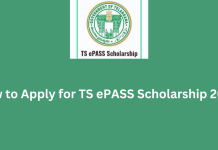Do you Want to Know More Information on the Himbhoomi? Then, you must read this blog post. Let’s get into detail about the latest blog post – Himbhoomi 2023-24: Check Jamabandi (ROR), HP Land Records Online
1. Himbhoomi – Himachal Pradesh Portal
Himbhoomi was designed to enable internet access to Himachal Pradesh Land Records (Jamabandi Nakal). The NIC and the Himachal Pradesh Revenue Department created it. Land records recognized as Jamabandi Himachal and Fard may be obtained online via the Himbhoomi HP site utilizing khasra, khewat, and khatauni information. For verifying land records online in Himachal Pradesh, go to the Himachal Pradesh Himbhoomi website at https://himachal.nic.in/.
2. Key Information About Jamabandi Himachal – HimBhoomi Land Records
| Particulars | Details |
| Name of the portal | Himachal Pradesh, Department of Revenue |
| Other name | Jamabandi Himachal or Himbhoomi |
| Website link | Himachal. nic. in |
| Managed by | Department of Revenue |
| Contact details | Directorate Of Land Records, SDA Complex, Block No. 28, Kasumpati Shimla H.P. |
- Himachal Pradesh’s land records should be digitized.
- Contribute to the reduction of property scams and frauds.
- Land records can be accessed online.
- Circle pricing can be viewed.
- Apply for a land delineation.
3. How to Check Land Records on the Himachal Pradesh Website

Step 1: Go to the Himbhoomi HP official website and scroll down to the ‘View Land Record’ section.
Step 2: You will be routed to a new page.
Next, Step 3: On the redirected page, provide information such as district, tehsil, village, and jamabandi year.
Step 4: Type in the captcha code and press OK.
Step 5: Land records from Jamabandi Himachal Pradesh will now be presented.
4. How to Check the Status of a Himbhoomi Land Record Application
Step 1: Go to the e-himbhoomi website.
Step 2: Select View Land Records.
Next, Step 3: You will be sent to a new page.
Step 4: If you have already applied for land records, just enter your application number to access the information.
Step 5: Fill in the gaps with khewat, khatauni, and khasra. Enter your email address, phone number, and captcha code, then click OK.
Step 6: The linked website will show jamabandi information.
5. How to Check Himachal Pradesh Circle Rates on Himbhoomi
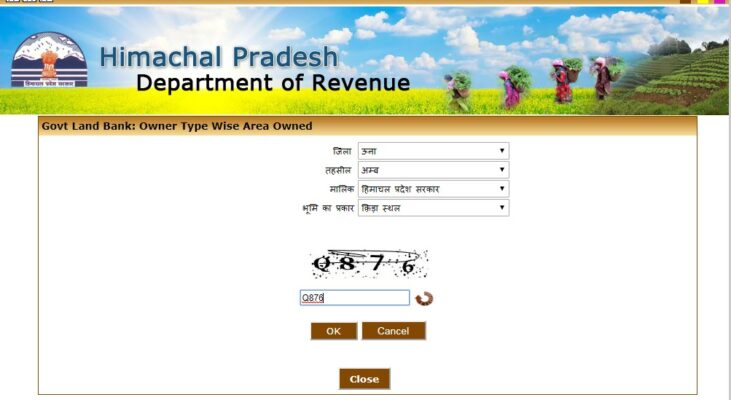
Step 1: Navigate to the official website and choose the ‘View Circle Rates Of Your Village And Calculate Duties For Land Transactions’ page.
Step 2: Enter the district, tehsil, village, patwari circle, area type, and other relevant information, then click ‘Proceed’.
Last, Step 3: In the redirected website, the circle rates will be presented.
6. Himachal Pradesh Circle Rate
| District | Charges per sq feet |
| Shimla | Rs 6972- Rs 17917 |
| Solan | Rs 280- Rs11730 |
| Kangra | Rs 227- Rs 15422 |
| Kullu | Rs 174- Rs 10608 |
| Mandi | Rs 156- Rs 20080 |
7. How Do I Apply for a Mutation on the Himbhoomi Portal?
Step 1: Go to Himbhoomi’s official website.
Step 2: Select Mutation Request.
Next, Step 3: Enter your name, email address, and phone number, as well as the captcha, and then click Submit.
Step 4: Fill out the application form and click Submit to apply for mutation.
8. How can I check the status of a mutation on the Himbhoomi Portal?
Step 1: Go to Himbhoomi’s official website.
Step 2: Select Mutation Request.
Next, Step 3: Enter your cell phone number in the area Check Online Mutation Request.
Step 4: The screen will reflect the status of your mutation request.
9. Himbhoomi HP Land Records App Features and Benefits
extensive Information: The Himbhoomi HP Land Records mobile application provides customers with extensive information about their Himachal Pradesh land parcels. This smartphone app provides customers with easy access to their property’s ownership history, Khasra Number, and other land records-related facts.
live Updates: The Himbhoomi HP Land Records mobile app is linked to the Himbhoomi HP Land Records internet portal and receives live updates. Users can get current information about their land parcels by visiting the site or downloading the Himbhoomi HP Land Records mobile application on their cell phones.
Simple Navigation: The Himbhoomi HP Land Records mobile application provides users with simple and quick navigation choices. The homepage of the program includes major fast buttons for accessing Jamabandi information and other stored records.
10. View the HP Government’s Land Bank on Himbhoomi HP.
Step 1: Navigate to the Himachal Pradesh Revenue Department’s website, https://himachal.nic.in, and choose the option labeled “View Govt Land Bank.”
Step 2: On the following screen, fill in the data such as district, tehsil, kind of land, and owner to obtain further information.
Last, Step 3: The information you seek is available on the next page.
11. Check a Himachal Pradesh Village’s Digitization Status
Step 1: Go to the Property Records Himachal Pradesh official website.
Step 2: Navigate to e-services and choose “Land Records and Circle Rates” from the dropdown menu.
After, Step 3: Enter the necessary information, such as village, taluka, and district.
Step 4: Complete the CAPTCHA to go to the next page.
Step 5: Enter the Khasra and Khatuni information.
Last, Step 6: Fill out the form to discover more about the property records.
12. Contact Information for Himbhoomi
Please contact the following persons for additional information:
Telephone: 91-177-2623678
Email: dlr-hp@nic.in
Land Records Directorate, Block No. 28, SDA Complex, Kasumpati Shimla High P.
13. Conclusion
Himbhoomi is a comprehensive online portal developed by the National Informatics Centre (NIC) in collaboration with the Himachal Pradesh Revenue Department. Its primary aim is to digitize and provide easy access to land records in Himachal Pradesh. The portal offers a range of services, including the ability to view land records, check circle rates, apply for land delineation, and inquire about mutation status. Users can also access these services through a mobile app, ensuring convenient access to land-related information.
Also, Read Our Latest Blog Posts:
- The New Evolution of Telangana Secretariat and The Tallest Ambedkar Statue: Symbol of Equality and Justice
- A Wonderful Drive Trip On Outer Ring Road, Hyderabad
- Brief Info of Regional Ring Road, Hyderabad
- Exploring Hyderabad’s Mobility Valley: The Hub of Innovation and Connectivity
- Do You Know 13 Myths About HMDA Master Plan?
- Properties In Hyderabad
- Agriculture Land Near Hyderabad
- Villas Near Hyderabad
Frequently Asked Questions
Ans: Himbhoomi is an online portal developed for digitization and easy access to land records in Himachal Pradesh. Its main purpose is to provide transparency and accessibility to land-related information.
Ans: To view land records, visit the Himbhoomi HP official website and select the “View Land Record” section. Enter the required details such as district, tehsil, village, and jamabandi year, and you’ll be able to access land records.