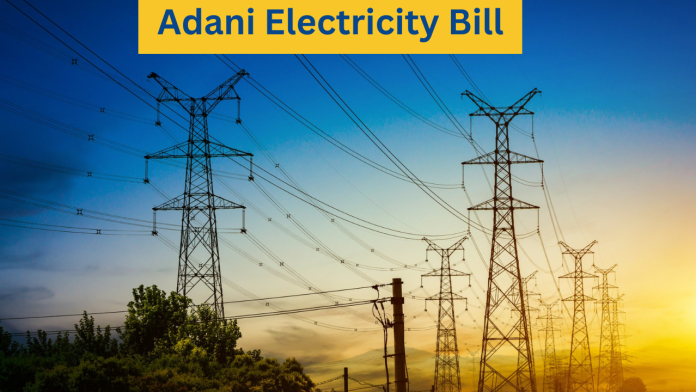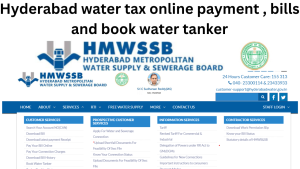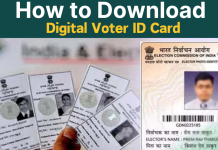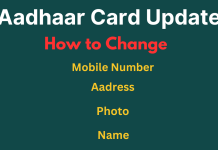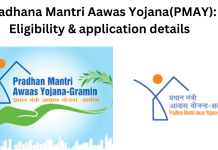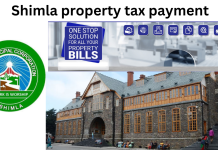Adani Electricity is a notable electricity distribution utility firm in Mumbai that operates as a subsidiary of Adani Transmission Ltd. The company’s broad distribution network spans over 400 square km. It serves nearly 3 million residents in the area with power. This article provides an in-depth look at the Adani Electricity bill-paying method.
Adani Electricity provides features including smart meters and a smartphone app. Customers may utilize these tools to easily understand their energy usage and manage their bills. Customers may then simply and quickly obtain all of the information they want via digital means.
Adani electricity bill: Online payment
Payment of Adani Electricity bills online is a handy and time-saving way. It enables customers to avoid large lines and delays. Online payments can be made using a variety of methods. This strategy not only saves time but also ensures that transactions are safe.
Here are the steps to follow to pay your Adani Electricity bill:
- Step 1: Go to the Adani Electricity website.
- Step 2: Provide your ‘CA’ (Customer Account) number.
- Next, Step 3: To verify, check the captcha box.
- Step 4: To finish the payment, click the ‘Proceed’ button.
- Step 5: Complete the transaction and preserve the receipt.
How to Sign Up for the Adani Electricity Portal
Customers must first register on the Adani Electricity platform before making online payments. The steps are as follows:
- Step 1: Go to the Adani Electricity website.
- Step 2: Click the ‘Login/Register’ button. Then, press the ‘Register’ button. A new page will load.
- Next, Step 3: Enter your CA number as well as your meter number. Then enter the captcha.
- Step 4: Select the ‘Validate Account’ option.
- Step 5: On the next screen, you may be asked to provide your cell phone number and email address.
- After, Step 6: Verify your account by entering the OTP issued to your mobile phone or clicking a link sent to your e-mail address.
- Step 7: Once the verification process is complete, you may log in using your credentials.
Pay your Adani Electricity bill using the app.
Adani Electricity has a user-friendly app that allows customers to pay their bills with a few taps. To pay your power bill using the app, follow these steps:
- Step 1: Download and install the Adani Electricity app from the Google Play store.
- Step 2: If you are a new user, provide your consumer number, phone number, and email address. Existing users can use their existing credentials to log in.
- Next, Step 3: Go to the bill section to see the total amount owed.
- Step 4: Select a payment method such as a debit card, credit card, UPI, or wallet.
- Step 5: Enter your payment information and confirm your payment.
Our Blogs
Adani Electricity: Contact Information
Customers can contact Adani Electricity using the following contact information if they have any questions or need assistance with bill payments or other services:
Customers can contact customer service at 19122 for urgent assistance.
WhatsApp assistance: Customers may receive answers to their questions by messaging Adani Electricity on WhatsApp at 9594519122.
Email Support: For more specific questions or concerns, send an email to care.mumbaielectricity@adani.com.
Official Website: For further information and support alternatives, go to Adani Electricity’s official website.
Frequently Asked Questions (FAQ’s)
Ans: Adani Electricity is a prominent electricity distribution utility firm in Mumbai, operating as a subsidiary of Adani Transmission Ltd. It serves nearly 3 million residents in the area with its extensive distribution network spanning over 400 square km.
Ans: Adani Electricity offers features such as smart meters and a smartphone app, allowing customers to easily understand their energy usage and manage their bills efficiently.