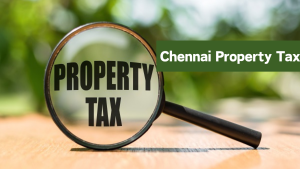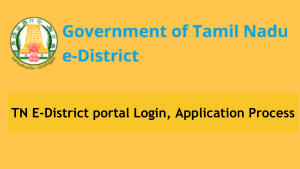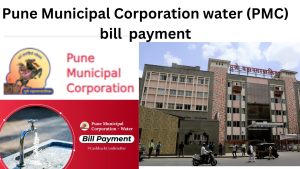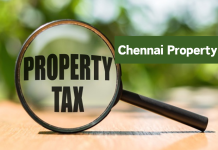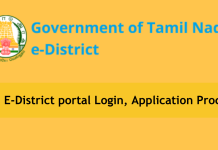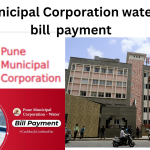Property tax payment is an essential civic duty for property owners in Chennai. Understanding the process and utilizing convenient methods can help you fulfill this obligation seamlessly. Below is a detailed guide on paying property tax in Chennai, including utilizing the TNUrban ePay portal and exploring offline payment alternatives.
1. Understanding Property Tax in Chennai
Chennai Corporation imposes property tax on property owners within its jurisdiction. It serves as a vital revenue source for the city’s maintenance and development. Property taxes are calculated based on classification, size, location, and usage.
2. Paying Chennai Property Tax Using TNUrban ePay Portal
The TNUrban ePay portal offers property owners in Chennai a streamlined process for property tax payments. Here’s a step-by-step guide:
Step 1: Visit the TNUrban ePay Website
Begin by accessing the TNUrban ePay website at tnurbanepay.tn.gov.in.
Step 2: Select “Property Tax”
Navigate to the website menu and choose the “Property Tax” option.
Step 3: Provide Details
Select your district, corporation/municipality, and ward from the drop-down menus. Enter your Property Tax Assessment Number (PTAN) or the old Property Tax Unique Identification Number (PUTIN), then click on “Fetch Details.”
Step 4: Verify and Proceed
Review the displayed property information and proceed to “Make Payment.”
Step 5: Choose Payment Method
Select your preferred payment method, such as debit/credit cards, e-wallets, net banking, or UPI, and follow the prompts to complete the transaction.
Related Blogs
3. Online Property Tax Payment in Chennai
Here’s a guide to online payments:
Step 1: Access Chennai Corporation’s Portal
Visit the Chennai Corporation’s online portal dedicated to property tax payments.
Step 2: Provide Information
Fill in the necessary details, including zone number, ward number, bill number, and sub-number, which can be found on previous tax receipts.
Step 3: Confirm Payment Details
After submission, review the outstanding payment amount. Select the payment period and click on “pay online.”
Step 4: Select Payment Method
Choose from available payment methods like Credit Card, Debit Card, or Net Banking to proceed with the payment.
Also Read: Guideline Value in Chennai: How to Check Your Property Guideline Value
4. Offline Payment Method
- Draw a demand draft/Cheque in favor of the Revenue Officer (Corporation of Chennai) and make the payment at:
- Tamil Nadu Arasu Cable Television Corporation (TACTC)
- E-Seva centers
- Respective office of the revenue officer
- Authorized banks (Yes Bank, Kotak Mahindra Bank, Lakshmi Vilas Bank, Indian Overseas Bank, HDFC, IDBI, City Union Bank, Karur Vysya Bank, Canara Bank, TamilNadu Mercantile Bank, IndusInd Bank)
- Tax collectors
5. Final Thoughts
With the availability of online payment options, paying property tax in Chennai has become more convenient than ever. By following the guidelines provided in this comprehensive guide, property owners can fulfill their civic responsibilities promptly and hassle-free.
Frequently Asked Questions (FAQ’s)
Ans: Property tax is a mandatory levy imposed by the Chennai Corporation on property owners within its jurisdiction. It serves as a vital revenue source for the city’s maintenance and development. Property owners are required to pay it to fulfill their civic obligations and contribute to the city’s progress.
Ans: Property tax in Chennai is calculated based on various factors such as the property’s classification, size, location, and usage. The Chennai Corporation determines the tax amount using these parameters.