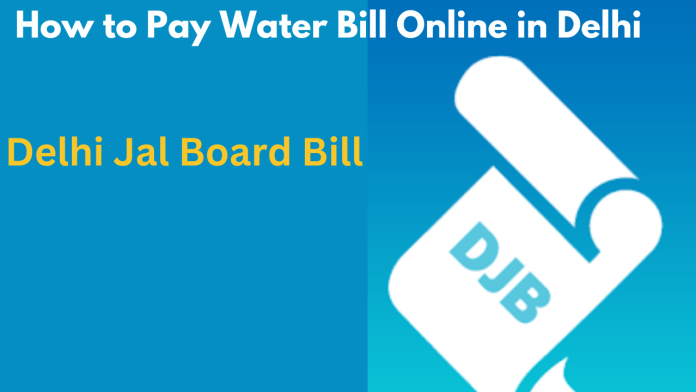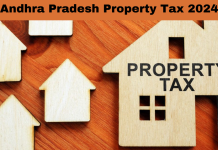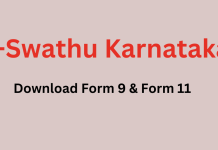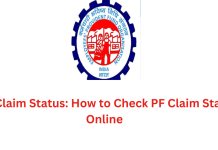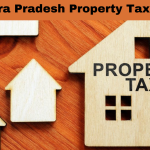Navigating the complexities of managing utility bills can often be daunting. However, understanding and efficiently managing your Delhi Jal Board (DJB) bill payments doesn’t have to be complicated. In this comprehensive guide, we will explore everything you need to know about DJB’s billing system, including insightful details on tariffs, procedures for various water connections, and a step-by-step guide to ensure a seamless payment experience.
Understanding the Delhi Jal Board Revenue Management System (DJB RMS)
The Delhi Jal Board Revenue Management System (DJB RMS) is an integral platform designed to improve the management of water services in Delhi. Here are some key features of the DJB RMS:
Centralized Service Management
DJB RMS is a centralized platform that allows Delhi residents to manage their water services efficiently. This system streamlines the process of billing, payment, and account management, making it easier for users to keep track of their water usage and payments.
Secure Online Bill Payment
One of the primary advantages of the DJB RMS is the ability to make online payments. This feature eliminates the need to stand in long queues and allows for secure transactions right from the comfort of your home.
Bill Access and Management
Through DJB RMS, users can view detailed statements of their water usage and easily download their bills for record-keeping. This ensures transparency and convenience, helping residents monitor and manage their consumption effectively.
Account Management Features
Residents can create and manage their DJB accounts online, accessing various services such as service requests, status updates, and meter reading submissions. This personalized account management enhances user experience and service satisfaction.
Customer Support
The system is also equipped with robust customer support to assist users with any issues related to their water services, ensuring a hassle-free experience.
Step-by-Step Guide to Delhi Water Bill Payment
Paying your water bill in Delhi is now more straightforward than ever with the integration of various digital payment methods. Follow this detailed procedure to complete your bill payment smoothly:
- Visit the Official DJB RMS Portal: Start by accessing the Delhi Jal Board’s official Revenue Management System portal.
- Select the Online Payment Option: Look for the “Pay Online” tab on the portal and select it.
- Enter Your Details: Input relevant details such as the KNO number or Account Reference Number (ARN).
- Specify Payment Amount: Confirm the amount you need to pay.
Choose Your Payment Method: DJB offers multiple digital payment options including credit card, debit card, UPI, net banking, and more. Pick the option that most fits your needs.
- Initiate Payment: Verify all details and click on “Pay Now” to proceed.
- Complete the Transaction: Follow the prompts on the secure payment gateway to finalize your payment.
- Record Keeping: Once the payment is complete, download or take a screenshot of the digital receipt for your records.
How to View and Download Your Delhi Jal Board Bill
Understanding how to view and download your Delhi Jal Board bill online simplifies managing your water services. Here’s how to do it:
- Access the DJB RMS Portal: Visit the official Delhi Jal Board RMS Portal.
- Secure Login: Log in using your existing credentials, or create an account if you don’t have one.
- Navigate to Bill Section: Find and click on ‘View/Download Bill’.
- Input Account Details: Enter your KNO number or Account Number to access your bill.
- Select Billing Period: If available, choose the billing period for which you need the bill.
- Download Your Bill: View the bill details and download a copy for your records.
The Importance of Having a Delhi Jal Board Duplicate Bill
There are several reasons why you might need a duplicate Delhi Jal Board bill. Whether it’s due to misplacement, needing to resolve discrepancies, supporting financial applications, or ensuring smooth transitions in residency, having access to a duplicate bill is essential. Here’s how to obtain one:
- Visit the DJB RMS Portal: Navigate to the official website.
- Log In Securely: Access your account or register if you are a new user.
- Find the Bill Section: Go to the ‘View/Download Bill’ area.
- Enter Required Details: Input your account identifier like the KNO number.
- Select and Download the Bill: Choose the bill you need and download it for your use.
This guide aims to simplify your DJB bill payment process and help you manage your water utility efficiently, ensuring peace of mind and continuity in your water services.
Delhi Jal Board (DJB) offers streamlined services for managing water bills, ensuring both efficiency and customer satisfaction. This article provides a comprehensive guide to understanding the DJB’s billing system, including how to make payments, view bills, and apply for new connections. Whether you’re a resident looking to manage your monthly bills or a new homeowner applying for a water connection, this guide covers all the essential details.
Post Your Property Free
Simplified Delhi Jal Board Bill Payment Process
Paying your water bill in Delhi is easier than ever thanks to DJB’s adoption of modern digital payment methods. Here’s a step-by-step guide to ensure you can navigate the payment process smoothly:
Step 1: Visit the Official Portal
Start by accessing the Delhi Jal Board’s official Revenue Management System (RMS) portal.
Step 2: Navigate to Online Payment
Locate the “Pay Online” tab on the RMS portal to begin the transaction.
Step 3: Enter Your Details
You’ll need to input your KNO number or Account Reference Number (ARN) to retrieve your billing details.
Step 4: Confirm Payment Amount
Ensure the amount you are about to pay is correct to avoid any discrepancies.
Step 5: Choose Your Payment Method
DJB supports various payment methods including credit cards, debit cards, UPI, net banking, and more.
Step 6: Initiate the Payment
After verifying your details, click on “Pay Now” to proceed to the payment gateway.
Step 7: Complete the Transaction
Follow the instructions on your chosen payment gateway to complete the transaction.
Step 8: Keep a Record
Always save a digital receipt or take a screenshot of the payment confirmation for your records.
Also Read: Delhi Municipal Corporation (MCD) 2024: How to Pay Property Tax Delhi?
Viewing and Downloading DJB Bills
Understanding how to view and download your DJB bill is crucial for effective water service management:
- Access the Portal: Start by visiting the official DJB RMS Portal.
- Secure Login: Log in using your credentials to access your account securely.
- Navigate to the Bill Section: Look for the ‘View/Download Bill’ option.
- Enter Account Details: Input your KNO number or Account Number to fetch your bill.
- Select Billing Period: Some portals allow you to select the billing period for which you want the bill.
- Download or Print: View your bill details and download or print directly from the website.
How to Obtain a Duplicate DJB Bill
There may be instances where you need a duplicate Delhi Jal Board bill. The process is straightforward:
- Visit the DJB Portal: Go to the official website and find the bill-related services section.
- Select ‘Duplicate Bill’: Choose this option to start the process.
- Enter Details: Provide your consumer number or ARN to retrieve your bill.
- Verify Security Captcha: Complete the captcha verification to proceed.
- Download Your Bill: View the bill details and download a PDF version.
Applying for New DJB Water Connections
Applying for a new water connection with DJB is a streamlined process designed to cater to the needs of Delhi’s residents.
Online Application Process:
- Access DJB Consumer Portal: Visit the portal designed for DJB bill payments and services.
- Locate New Connection Request: Find and click on ‘Apply for New Connection’.
- Follow the Guidelines: Read through the provided instructions carefully.
- Fill Out the Application Form: Enter all required information accurately.
- Attach Required Documents: Provide proof of identity and property ownership.
- Submit the Application: Review your details and submit the application online.
Offline Application:
- Get the Application Form: Obtain the form from a DJB Zonal Revenue Office or download it online.
- Complete and Submit: Fill out the form and submit it at the ZRO office along with the necessary documents and fees.
By following these detailed steps, managing your water services with the Delhi Jal Board can be a hassle-free experience, ensuring that all your water-related needs are met efficiently and on time.
Latest Blogs
- Yamuna Expressway -Taj Expressway: Route Map, and Guide 2024
- Swaminarayan Akshardham Temple Delhi: Biggest Hindu Temple
- Shaheed Sthal Metro Station Delhi/NCR: Routes, Location & Timings