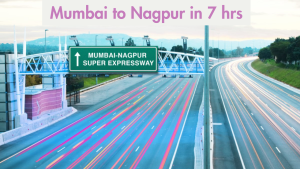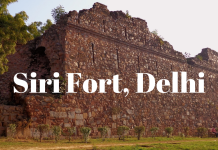MSEDCL Electricity Bill Online, Maharashtra
The Maharashtra State Electricity Board (MSEB) is an Indian state organization that regulates electricity in the state of Maharashtra. The MSEB was created on June 20, 1960, in line with Section 5 of the 1948 Electricity (Supply) Act. In 1998, it was India’s second-largest power generator, after only the National Thermal Power Corporation.
Mahavitaran, also known as Mahadiscom, is a wholly-owned subsidiary of the Maharashtra State Electricity Board
| Is MSEDCL a public or private company? | According to the Companies Act of 1956, MSEDCL is a public business classified as a “State Government Company.” |
| What is the difference between MSEB and MSEDCL? | MSEB constructed 1846 substations for the duration of its history, but MSEDCL wants to construct 586 substations in just two years. |
| What is MSEB’s or MSEDCL’s billing cycle? | MSEDCL issued power invoices for June based on a three-month-old actual reading. MSEDCL has credited the average bill amount issued in the preceding two months, omitting repair costs and the duty amount on fix charges, because fix charges are assessed monthly in each bill. |
| What are the different sorts of MSEDCL customers? | LT and HT Customers |
Interesting Facts About MSEDCL
MSEDCL delivers electricity to a total of 28.4 million consumers in various types of houses across Maharashtra. The MSEDCL earns roughly Rs. 500 million in annual income from around 20.7 million domestic residential (72.4%), 4 million agricultural (16%), 1.7 million commercial (7%), and 0.346 million industrial (1.8%) customers. Residential consumers account for 19.03 percent of consumption, with business consumers accounting for 7.35 percent, industrial consumers accounting for 42%, agricultural consumers accounting for 25.13 percent, and others accounting for 6.4 percent.
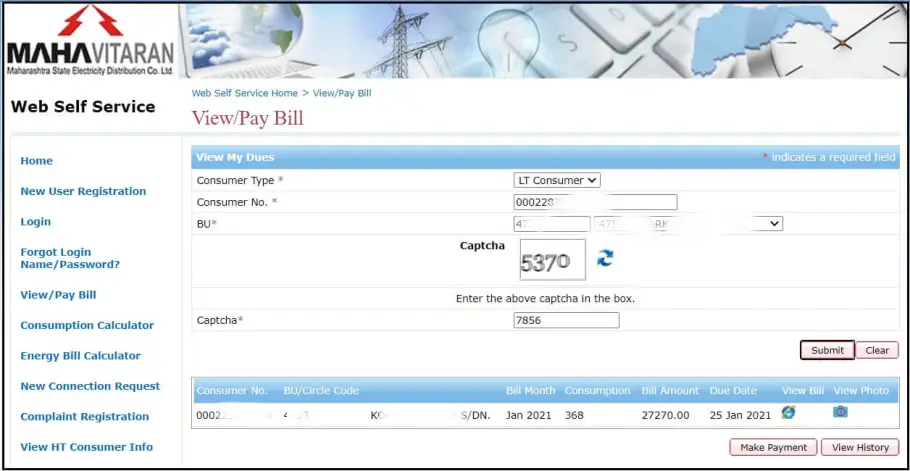
MSEDCL’s office network consists of a corporate office in Mumbai, four regional offices (Konkan, Pune, Aurangabad, and Nagpur), sixteen zonal offices, forty-four circular offices, and 145 divisional offices.
Aside from the hydropower generated by the Koyna Hydroelectric Project, MSEDCL’s energy sources include thermal, hydro, gas, and unconventional sources such as solar, wind, bagasse, and so on. The majority of the power it receives comes from Mahagenco, the Central Sector, and RGPPL projects.
How Can I Pay My MSEDCL Bill Online?
- To pay your bill online, visit the official Mahavitaran – MSEDCL website. You may either use your login credentials to log in and view your invoices before making the payment, or you can pay your bill quickly without going through the hassle of registering on the site.
- Certain information has to be supplied, such as the customer number and subdivision. Before completing the transaction, you need to determine which payment option is most convenient for you.
- You may also pay your electricity bills by downloading the Mahavitaran – MSEDCL app to your smartphone and entering your login credentials. You may swiftly see your bill after logging in, after which you can choose your chosen payment option.
Which Online Payment Options Are Available For Making MSEDCL Bills?
To pay your MSEDCL bill online, you can use a debit card, credit card, e-wallet, or UPI.
What Are the Available Offers for MSEDCL Bill Payment Online?
When payments are received on schedule and in full, the MSEDCL offers a 1% discount. Furthermore, there are cashback offers on numerous applications such as Paytm, Google Pay, Mobikwik, Freecharge, and others.
Also Read: Mumbai Metro
Check your Navi Mumbai power bill online.
If you did not get your MSEB power bill or have misplaced it, the Mahadiscom site allows you to verify the payable bill online. Residents of Navi Mumbai may use the service to check their bills online using their consumer number and type. Here’s how to look for your payable bill online:
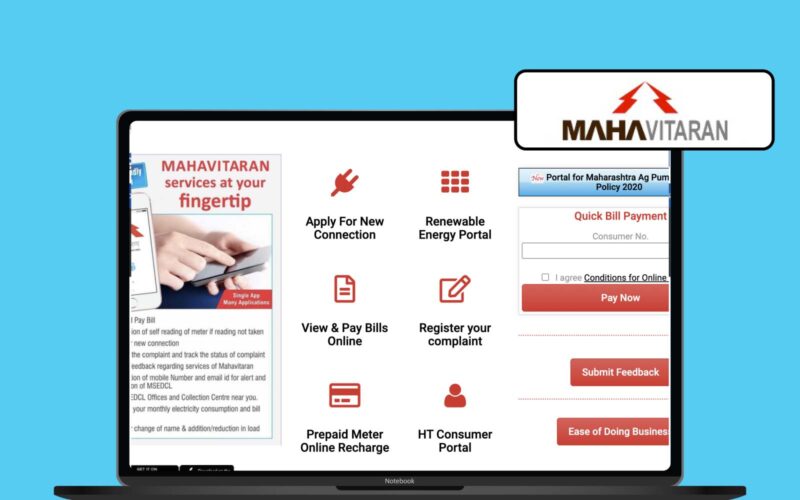
Step 1: Navigate to www.mahadiscom.in
Step 2: From the list of options on the left side of the page, select ‘View/Pay Bill’.
Step 3: Select the consumer type, input the 12-digit consumer number, and complete the captcha on the next screen. When you click the ‘Submit’ button, you will be able to view your bill.
Electricity charges in Mumbai
| Consumption slab | Energy charge (per kWh) |
| 0-100 units | Rs 3.28 |
| 101 300 units | Rs 7.34 |
| 301 500 units | Rs 10.38 |
| 501 units and above | Rs 11.90 |
Pay your power bill on MSEDCL’s official portal, Mahadiscom
Step 1: Go to the official website
Step 2: From the website’s left side, select the ‘View/Pay Bill’ option.
Step 3: Fill out the form on the next page with the necessary information. The customer type, consumer Number (a 12-digit number on the bill), and captcha code are all included.
Step 4: Check the box to accept the terms and conditions of online payment via the WSS portal, then click the ‘Pay Now’ button.
Step 5: The following screen will provide the amount to be paid as well as an opportunity to manually enter the amount the user chooses to pay. Choose the due amount and press the ‘Pay Now’ button.
Step 6: You will be sent to the payment gateway page, where you must input your payment information and finish the payment procedure as instructed.
Step 7: After completing the payment, you will be sent to the payment acknowledgment page. You may save the digital payment receipt here for future reference.
Related Blogs
How can I apply for a new power connection on the MSEDCL website?
Step 1: Navigate to official website
Step 2: Choose ‘New Connection Request’ from the left-hand menu.
Step 3: Fill out the form to the best of your ability, and read the instructions on the next page. Fill out the declaration form and agree to the terms and conditions. Below the declaration area, click the ‘Generate OTP’ button. You will receive an OTP on the phone number you supplied. Enter the password and save the information.
MSEB: How can I change my address online?
Step 1: Go to the official website and navigate to the ‘Track Status, Upload Document, and Pay Charges’ area. Select the ‘address rectification’ function from the drop-down menu.
Step 2: The ‘Request for Change in Address’ form will appear on the following screen. Fill out the form with the available information and the captcha code, then click ‘Generate OTP’. Mahadiscom will send you an SMS with a one-time password. Enter the OTP and press the ‘Submit’ button.
Step 3: On the following screen, supply the papers and data necessary to change the address and click on ‘Submit’.
Frequently Asked Questions (FAQ’s)
Ans: According to the Companies Act of 1956, MSEDCL is a public business classified as a State Government Company.
Ans: MSEB constructed 1846 substations throughout its history, while MSEDCL aims to construct 586 substations in just two years.
Ans: You can pay your MSEDCL bill online using a debit card, credit card, e-wallet, or UPI.