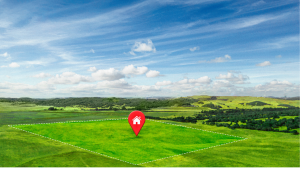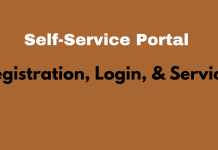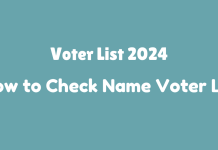1. A Guide to BESCOM Electricity Bill Payment
To continue utilizing electrical gadgets without interruption, it is vital to pay Bangalore’s BESCOM power bill or Bescom Bill Payment on time. Bangalore Electricity Supply Company Limited (BESCOM) is in charge of electricity supply in the city. You no longer have to stand in lengthy lines and wait for hours to make BESCOM Bangalore power payments (Bescom Bill Payment). With the advancement of technology, you may now pay your BESCOM bill online in Bangalore. Here are some options for paying your Bangalore power bill online (Bescom Bill Payment).
2. BESCOM – Bangalore Electricity Supply Company Limited
Bangalore Power Supply Company Limited (BESCOM) delivers power in eight Karnataka districts. Ramanagara, Chitradurga, Davangere, Kolar, Chikkaballapura, Bangalore Rural, and Bangalore Urban are the eight districts. This amounts to almost 207 lakh individuals. BESCOM began operations in June 2002, when it purchased Karnataka Power Transmission Corporation Limited (KPTCL).
3. Services
BESCOM features a website as well as an Android mobile application. The following services are available through its website and app:
- Pay electricity bill online (Bescom Bill Payment)
- Apply for a new connection
- Load reduction/enhancement
- Name change
Related Articles
4. Bangalore BESCOM Electricity Tariff
| Consumer Category | Energy Charges (Paise/unit) |
| 0-50 units | 411.39 |
| 51-100 units | 556.39 |
| 101-200 units | 711.39 |
| Above 200 units | 816.39 |
| Consumer Category | Energy Charges (Paise/unit) |
| 0-50 units | 400 |
| 51-100 units | 525 |
| 101-200 units | 680 |
| Above 200 units | 765 |
5. Payment Options for BESCOM Electricity Bills in Bangalore
There is no solitary method for paying Bangalore’s power bill (Bescom Bill Payment). To make the payment, you can utilize the website, the BESCOM Mithra App, a mobile wallet, or UPI. Another alternative is to pay the power bill in Bangalore at the BESCOM office. This is a step-by-step instruction for paying your BESCOM power bill in Bangalore (Bescom Bill Payment).
6. How Do I Pay My BESCOM Electricity Bill in Bangalore Using the BESCOM Website (Bescom Bill Payment)?
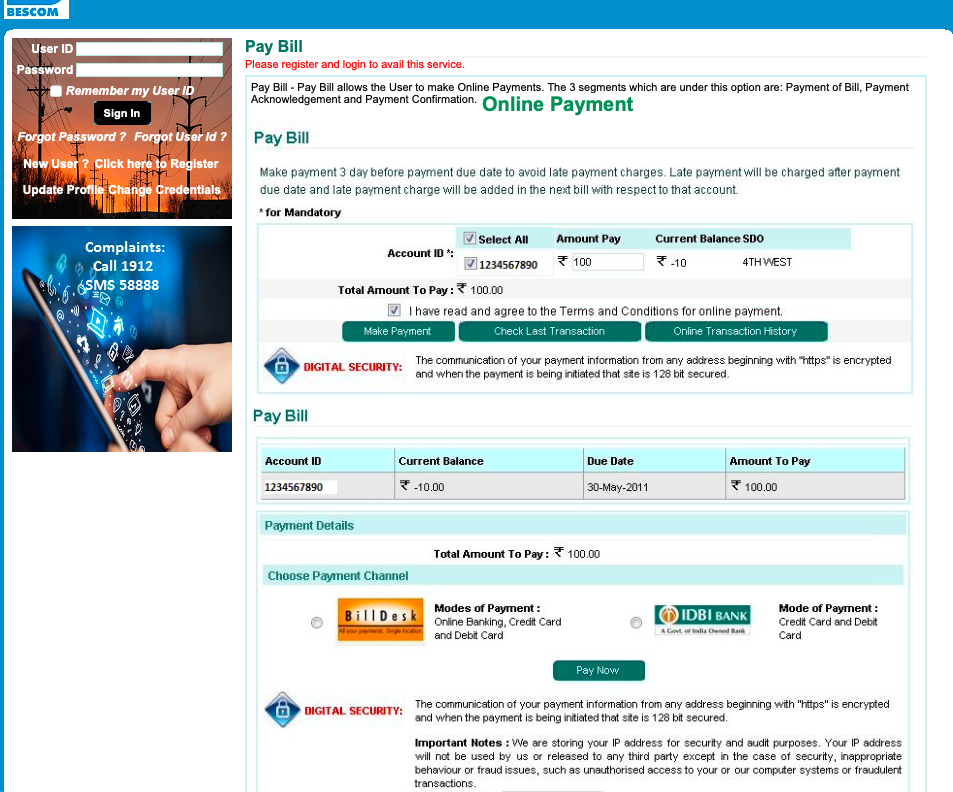
Follow the procedures below to pay your Bangalore power bill via the BESCOM website (Bescom Bill Payment):
- Step 1: Navigate to BESCOM’s official website.
- Step 2: Select Online Payment from the Online Services area.
- Next, Step 3: Select Online Electricity Bill Payment RAPDRP Town from the drop-down menu
- Step 4: Enter your User ID and Password; if you haven’t previously registered, do so by entering your customer ID and account number.
- Step 5: The bill details will be presented on the screen; agree to the terms and conditions and then click Make Payment.
- Next, Step 6: Choose a payment method: credit card, debit card, online banking, phone wallet, or UPI.
- Step 7: Keep your payment receipt.
7. How Do I Pay My BESCOM Electricity Bill in Bangalore Using the BESCOM Mithra App?
The BESCOM Mithra smartphone application, which was released in 2017, has several appealing features for both consumers and staff. The smartphone application keeps customers up to date on potential or existing power disruptions. It contains comprehensive information regarding BESCOM’s services, policies, initiatives, and tariffs.
Consumers may also view their bill payment history, power usage information, the status of recorded complaints, and more with the BESCOM Mithra mobile app in only a few clicks. The mobile app’s appealing features and benefits include quick navigation, real-time updates, data security, user customization, and so on. Both Android and iOS users may use the BESCOM Mithra App. To pay bill payment online in Bangalore, download the app on your mobile phone:-
- Step 1: Launch the BESCOM Mithra app on your mobile device.
- Step 2: Sign in using your mobile phone number.
- Next, Step 3: Your account information will be presented; check the information and then click Pay Now.
- Step 4: Select a payment option, such as credit card, debit card, phone wallet, or UP.
- Step 5: After completing the Bill Payment, save or print the payment receipt.
8. How Do I Pay My BESCOM Electricity Bill in Bangalore Using My Phone Wallet?
- Step 1: Download the Paytm app, then launch it.
- Step 2: Select Karnataka from the drop-down option under ‘Electricity Bill’.
- Next, Step 3: Go to the Bangalore Electricity Supply Company Limited (BESCOM) website.
- Step 4: Enter your account number and nickname, then click. Proceed
- Step 5: You may now examine your power bill and finalize payment.
- Last, Step 6: Keep the e-receipt for future use.
9. How Can I Pay My BESCOM Electricity Bill in Bangalore Using the UPI App?
- Step 1: Launch GooglePay.
- Step 2: Select Bills from the ‘Businesses and Bills’ area.
- Next, Step 3: Next, choose Electricity, followed by Bangalore Electricity Supply Company Limited (BESCOM).
- Step 4: Enter the Account Number and then click the Link Account button.
- Step 5: Select Pay and complete the payment.
10. Documents to Apply for BESCOM Connection
To apply for a BESCOM Connection in Bangalore, you must provide a specific set of documents together with a completed application form; these documents include
Ownership Proof: You can produce papers such as the most recent Katha, property tax bill, sanction plan, sales deed, and architectural plan signed by a qualified civil engineer.
Tax Receipt: House tax receipt or commercial certificate (where applicable).
ID Proof: Aadhaar Card, Voter ID, PAN Card, driver’s license, or passport of one of the homeowners.
Photos: Photographs of the homeowner in passport size.
Contact: The owner’s phone number, email address, or other contact information.
The Power Supply Agreement is stamped on paper. Print it out on Rs 200 stamp paper.
11. View your electricity bill on the website
- Step 1: Navigate to the official website.
- Next, Step 2: Select View Bill.
- Step 4: Your bill information will be presented.
12. How Do I Apply for a New BESCOM Connection?
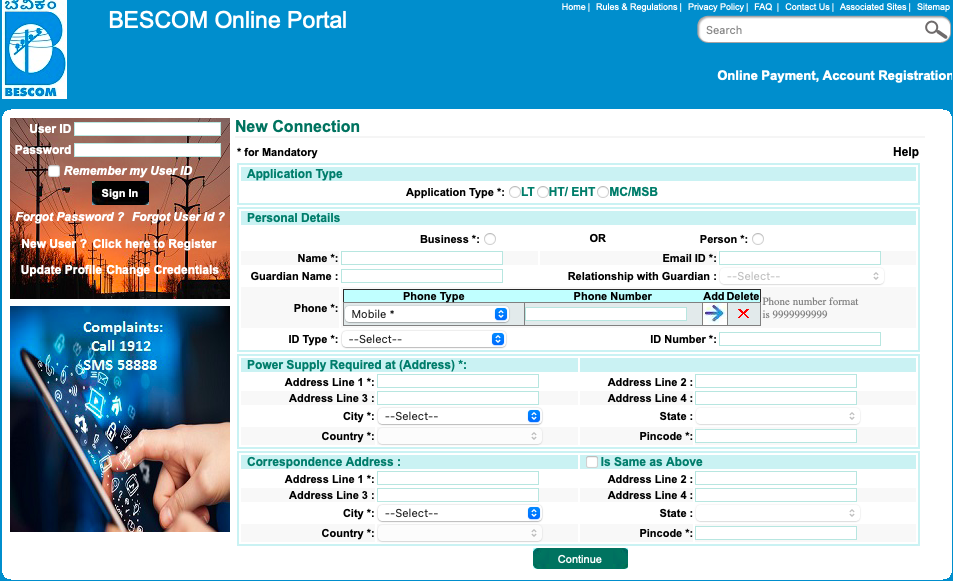
- Step 1: Go to the Official Website.
- Step 2: Select New Connection.
- Next, Step 3: Fill out all of the essential information, such as Application Type, Personal Details, Power Supply essential, and Correspondence Address.
- Step 4: Submit all needed documentation.
- Step 5: A officer will go over the facts and paperwork. He/she will contact you with further details in a few days.
13. BESCOM Bangalore Customer Service Phone Number
Contact the following numbers if you have any questions about bill payments, new connections, or anything else:-
1912 is the number for the helpline.
Send a text message to 58888.
WhatsApp: 9449844640 if you have a complaint or a problem with your bill payment.
WhatsApp: 9483191212/ 9483191222 for Safety Concerns
Frequently Asked Questions (FAQ’s)
Ans: You may use UPI, the Phone Wallet app, the BESCOM Mithra app, and the BESCOM website to pay your power bills online in Bangalore.
Ans: Yes, you may visit the closest BESCOM facility to settle your bill. Please remember to bring the power bill.
Ans: Following payment, you have the choice to print the payment receipt or save it to your computer.